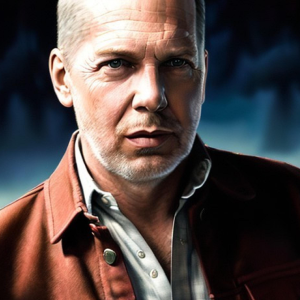Here’s how I use AI to craft my copywriting. It’s fair to say that if I didn’t have 15+ years of writing experience, I’d probably do this differently.
The beauty of writing I never intend to fully abandon is that part where my fingers hit the keys (like they are right now) for the final piece.
But what leads up to that and what comes after is simply a game-changer with AI.
And if I wanted AI to write what I wrote above, I’d get: “My process blends AI capabilities with human insight to create content that’s both strategic and engaging.”
So, yeah, let’s go with fingers hitting the keys.
Starting with SEO Research: Using Ubersuggest
Assuming SEO is in play: The first step in my process is to use Ubersuggest (I’ve also used Moz and others before) for SEO research. It’s my go-to for insights into the current landscape of a topic.
I try to identify what’s trending, isolate keyword competition, and spot any other opportunities that may be had.
My goal is not just to find keywords but to get a sense of what readers are looking for and where there’s room to add value.
Reviewing Sources: Manual Research and Selection
With SEO insights in hand, I start my manual, human research. This involves reading through the top-ranking articles on the topic, identifying patterns, and noting what makes them special.
I choose the top three or four sources that represent the best coverage of the topic and analyze them for common themes and obvious gaps.
After that, I turn to AI – ChatGPT or Gemini – for the first time to help synthesize my findings. The prompt is something like: “What common elements do these sources share, and where are there opportunities to add new insights?”
(I usually add way more than that, actually, like “Act like a b2b marketing expert” and “Dig deep on this. Find things beyond the obvious.”). That kind of thing.
This helps me pinpoint what’s missing and where I can offer a fresh perspective.
Building an Outline: AI-Assisted Strategy
So now that I have some ideas and direction to go on, I ask ChatGPT to present an outline based on best practices using a proven structure like AIDA (Attention-Interest-Desire-Action) or PASO (Problem-Agitate-Solution-Outcome). I would do this especially for a blog post, for example.
Having a framework provides a strong starting point. This helps ensure that my content will engage readers and guide them through a clear, logical flow.
Half the time I’ll use the outline as-is, but usually I’ll use it as a guide for where I want to go.
Drafting and Editing: The Human Touch
Once I have the outline finished up. I write. Fingers on keys.
I tailor the text to align with my client’s voice and messaging style, creating a first draft that feels true to their brand.
Depending on my mood, time available, and knowledge of the topic, this can take anywhere from 1 hour (depending on length of the piece) and 5 hours. Usually never 5 hours in a row, of course, over maybe 2 – 3 days. Again, lots of variables in there.
But. The key is this:
After the initial draft is complete, I step away from it completely. At least 2 hours, ideally a day.
Taking a break helps me return with a fresh perspective and edit with clearer judgment.
After the break, I review each section, making adjustments for clarity, tone, and flow.
If time permits, I let it sit again before doing a final review.
(A confession: Depending on my expertise on the topic or time available I will ask ChatGPT for a full first draft of a piece based on the outline to help get me going. I always go through each and every word of that draft and modify and tweak as needed. I’m not sure I’ve ever left even a single sentence exactly as ChatGPT has written it, but again it can get me going when I need it. I probably do this 2 out of 10 times).
Proofreading with AI
Once I’m satisfied with the piece, I use ChatGPT for a final proofread and suggestions.
This step is invaluable for catching repetitive wording, typos, or awkward phrasing.
While I don’t always take every suggestion (because sometimes it pulls the text away from having any style, flair, or voice), the tool provides a helpful, unbiased second opinion.
It’s super effective at identifying small things that I could (and have!) easily missed during a manual review.
Final SEO Optimization
Before publishing, I manually optimize the content for the target SEO keyphrase.
Some people may not believe in optimizing for SEO after the piece is completed, but it works for me. It’s like when the barber blow dries your hair after the haircut, but then gets those scissors out for a few more snips.
Then, I go back to ChatGPT for SEO-specific recommendations, such as refining meta descriptions or adjusting headers.
You have to be careful with this if you try it because like I said at the front, if I was a newbie writing I would likely not do this step at this time. It would create too much chaos. Truth is I am writing with a keyphrase in mind the whole time – way before this step comes around – so this truly is more like a snip than a buzz cut to the piece.
Here’s a great video of the realities of B2B SEO in 2025 and beyond.
Adding Visuals and Publishing
If needed, I use Canva (LOVE Canva!) to create graphics.
This step can take anywhere from 30 minutes to a week, depending on what I need. Again, I prefer to do this step after everything else is complete. Makes sense.
Then……
Once everything is ready, I hit publish.
Conclusion: AI as a Creative Partner
So for me, using AI isn’t about replacing my human creativity.
It’s about enhancing it.
And IMO, it works. Happy to chat further on this or get your opinion. But also would love to hear how you are using AI to create amazingly better and faster results for your clients.
So to put this in terms that align with the CommonPoint brand:
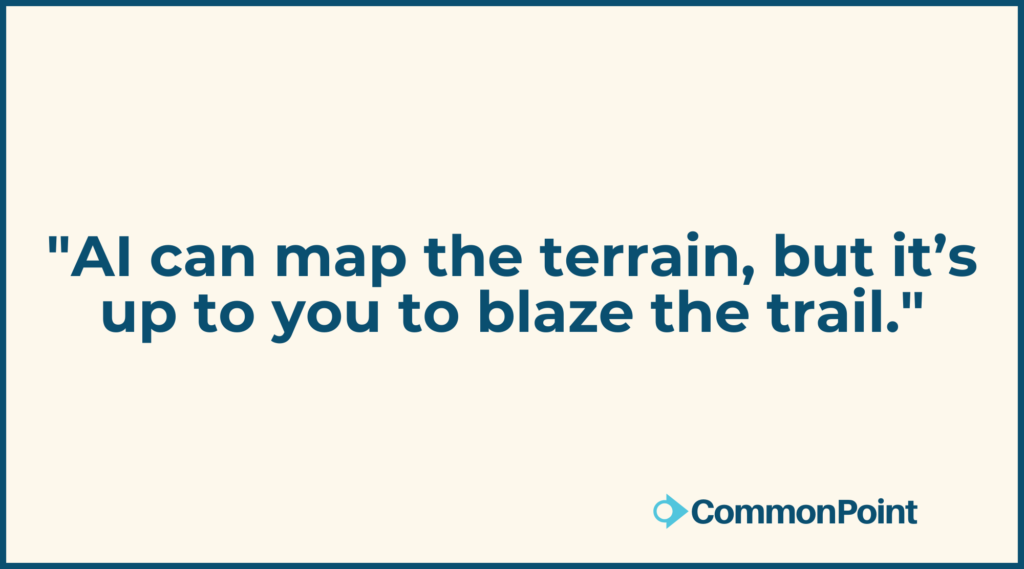
#marketingisanexperiment